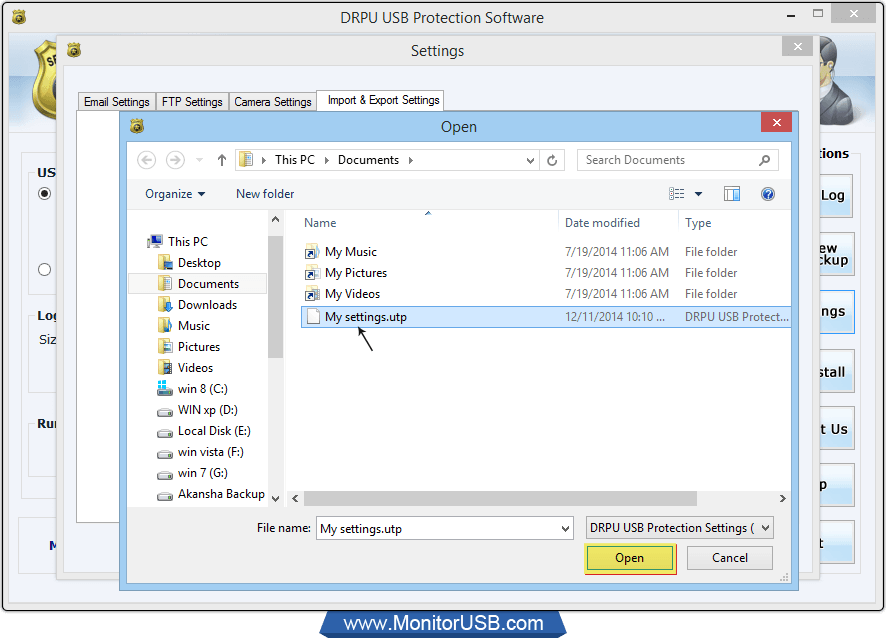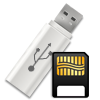Import Settings
To Import already saved file, first click on import & export settings tab to open following window. Click on Import settings from file button. Check options that you want to import.
Want to go to Export Settings →
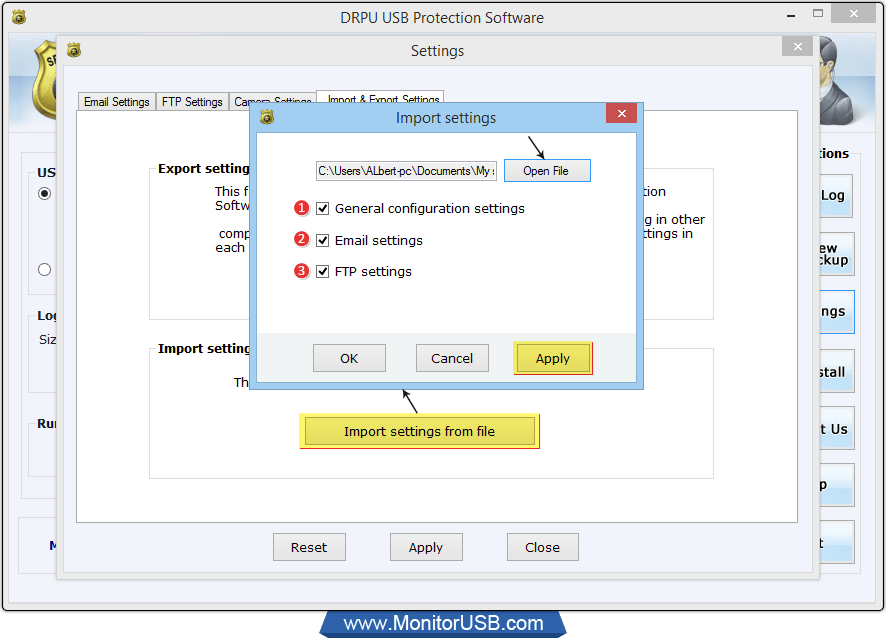
- 1 General Configuration Settings : Check this option, if you want to import general settings including access settings, privacy setting and start-up setting etc.
- 2 Email Settings : Check this option to import email settings for sending log file and images.
- 3 FTP Settings : Check this option to import FTP settings.